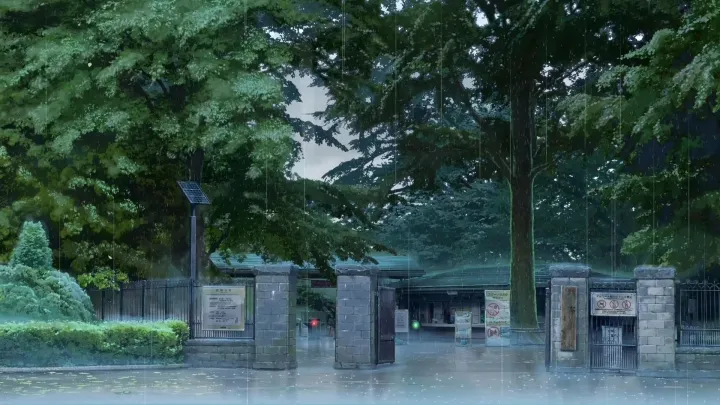本篇博客总结了我在学习redis中做的实战项目,实现了网红探店、好友关注、附近商铺和用户签到功能,其中业务部分代码和注释都是我手敲的,前端代码和图片来自黑马程序员
虽然这个项目已经烂大街,但是对于学习项目开发和redis来说仍是一份不错的教材,感谢黑马程序员
课程链接:https://www.bilibili.com/video/BV1cr4y1671t?p=1&vd_source=40ac0553f204ea9791dc385431e71f1c
网红探店
查看探店笔记
在BlogController中创建:
1
2
3
4
| @GetMapping("/{id}")
public Result queryBlogById(@PathVariable("id") Long id) {
return blogService.queryBlogById(id);
}
|
在service包下实现queryBlogById方法
1
2
3
4
5
6
7
8
9
10
11
12
13
14
15
16
17
18
| @Override
public Result queryBlogById(Long id) {
Blog blog = getById(id);
if (blog == null) {
return Result.fail("笔记不存在");
}
queryBlogUser(blog);
return Result.ok(blog);
}
private void queryBlogUser(Blog blog) {
Long userId = blog.getUserId();
User user = userService.getById(userId);
blog.setName(user.getNickName());
blog.setIcon(user.getIcon());
}
|
点赞功能
需求:
- 同一个用户只能点赞一次,再次点击则取消点赞
- 如果当前用户已经点赞,则点赞按钮高亮显示(前端判断isLike属性)
实现步骤:
- 给Blog类中添加一个isLike字段,标识是否被当前用户点赞
- 修改点赞功能,利用redis的set集合判断是否点赞过,未点赞则点赞数+1,反之-1
- 修改根据id查询Blog业务,判断当前登录用户是否点赞过,赋值给isLike字段
- 修改分页查询Blog业务,判断当前用户是否点赞过,赋值给isLike字段
代码实现
在Blog类中添加isLike字段
1
2
3
4
5
|
@TableField(exist = false)
private Boolean isLike;
|
修改点赞功能
1
2
3
4
5
6
7
8
9
10
11
12
13
14
15
16
17
18
19
20
21
22
23
24
25
26
27
28
29
30
31
32
33
34
35
36
37
38
39
40
41
42
43
|
@PutMapping("/like/{id}")
public Result likeBlog(@PathVariable("id") Long id) {
return blogService.likeBlog(id);
}
Result likeBlog(Long id);
@Override
public Result likeBlog(Long id) {
Long userId = UserHolder.getUser().getId();
String key = BLOG_LIKED_KEY + id;
Boolean isMember = stringRedisTemplate.opsForSet().isMember(key, userId.toString());
if (BooleanUtil.isFalse(isMember)) {
boolean isSuccess = update().setSql("liked = liked + 1").eq("id", id).update();
if (isSuccess) {
stringRedisTemplate.opsForSet().add(key, userId.toString());
}
} else {
boolean isSuccess = update().setSql("liked = liked - 1").eq("id", id).update();
if (isSuccess) {
stringRedisTemplate.opsForSet().remove(key, userId.toString());
}
}
return Result.ok();
}
|
在queryBlogById方法第二步下添加第三步:
1
2
3
4
5
6
7
8
9
10
11
12
13
14
15
|
isBlogLiked(blog);
private void isBlogLiked(Blog blog) {
UserDTO user = UserHolder.getUser();
if(user == null) {
return;
}
Long userId = user.getId();
String key = BLOG_LIKED_KEY + blog.getId();
Boolean isMember = stringRedisTemplate.opsForSet().isMember(key, userId.toString());
blog.setIsLike(BooleanUtil.isTrue(isMember));
}
|
点赞排行榜
|
List |
Set |
SortedSet |
| 排序方式 |
按添加顺序排序 |
无序 |
根据score值排序 |
| 唯一性 |
不唯一 |
唯一 |
唯一 |
| 查找方式 |
按索引查找或首尾查找 |
按元素查找 |
按元素查找 |
- 代码实现:
修改likeBlog方法:1
2
3
4
5
6
7
8
9
10
11
12
13
14
15
16
17
18
19
20
21
22
23
24
25
26
| @Override
public Result likeBlog(Long id) {
Long userId = UserHolder.getUser().getId();
String key = BLOG_LIKED_KEY + id;
Double score = stringRedisTemplate.opsForZSet().score(key, userId.toString());
if (score == null) {
boolean isSuccess = update().setSql("liked = liked + 1").eq("id", id).update();
if (isSuccess) {
stringRedisTemplate.opsForZSet().add(key, userId.toString(), System.currentTimeMillis());
}
} else {
boolean isSuccess = update().setSql("liked = liked - 1").eq("id", id).update();
if (isSuccess) {
stringRedisTemplate.opsForZSet().remove(key, userId.toString());
}
}
return Result.ok();
}
|
修改isBlogLiked方法:
1
2
3
4
5
6
| private void isBlogLiked(Blog blog) {
Long userId = UserHolder.getUser().getId();
String key = BLOG_LIKED_KEY + blog.getId();
Double score = stringRedisTemplate.opsForZSet().score(key, userId.toString());
blog.setIsLike(BooleanUtil.isTrue(score != null));
}
|
实现点赞列表查询
在BlogController中创建:
1
2
3
4
| @GetMapping("/likes/{id}")
public Result queryBlogLikes(@PathVariable("id") Long id) {
return blogService.queryBlogLikes(id);
}
|
在IBlogService中创建:
Result queryBlogLikes(Long id);
实现具体业务:
1
2
3
4
5
6
7
8
9
10
11
12
13
14
15
16
17
18
19
20
21
22
23
24
25
26
27
|
@Override
public Result queryBlogLikes(Long id) {
String key = BLOG_LIKED_KEY + id;
Set<String> top5 = stringRedisTemplate.opsForZSet().range(key, 0, 4);
if (top5 == null || top5.isEmpty()) {
return Result.ok(Collections.emptyList());
}
List<Long> ids = top5.stream().map(Long::valueOf).collect(Collectors.toList());
String idStr = StrUtil.join(",", ids);
List<UserDTO> userDTOS = userService.query()
.in("id", ids)
.last("ORDER BY FIELD(id," + idStr + ")").list()
.stream()
.map(user -> BeanUtil.copyProperties(user, UserDTO.class))
.collect(Collectors.toList());
return Result.ok(userDTOS);
}
|
这里有一点需要注意,一开始我这样查询:
1
2
3
4
| List<UserDTO> userDTOS = userService.listByIds(ids)
.stream()
.map(user -> BeanUtil.copyProperties(user, UserDTO.class))
.collect(Collectors.toList());
|
这样会导致查出来的数据是倒序,原因是数据库调用的查询语句是SELECT ... FROM ... WHERE id IN(5, 1);,问题就出在IN,我们可以在后面跟上ORDER BY FIELD(id, 5, 1)来实现自定义排序。
关注/取关功能
实现关注/取关功能
在FollowController类中定义接口:
1
2
3
4
5
6
7
8
9
10
11
12
13
14
15
16
17
18
19
20
21
22
23
| @Resource
private IFollowService iFollowService;
@PutMapping("/{id}/{isFollow}")
public Result follow(@PathVariable("id") Long followUserId, @PathVariable("isFollow") Boolean isFollow){
return iFollowService.follow(followUserId, isFollow);
}
@GetMapping("/or/not/{id}")
public Result isFollow(@PathVariable("id") Long followUserId){
return iFollowService.isFollow(followUserId);
}
|
在IFollowService类下创建:
1
2
3
| Result follow(Long followUserId, Boolean isFollow);
Result isFollow(Long followUserId);
|
- 代码实现:
1
2
3
4
5
6
7
8
9
10
11
12
13
14
15
16
17
18
19
20
21
22
23
24
25
26
27
28
29
30
31
32
33
34
35
36
37
38
39
| @Override
public Result follow(Long followUserId, Boolean isFollow) {
Long userId = UserHolder.getUser().getId();
String key = "follow:" + userId;
if (isFollow) {
Follow follow = new Follow();
follow.setUserId(userId);
follow.setFollowUserId(followUserId);
boolean isSuccess = save(follow);
if (isSuccess) {
stringRedisTemplate.opsForSet().add(key, followUserId.toString());
}
} else {
boolean isSuccess = remove(new QueryWrapper<Follow>()
.eq("user_id", userId)
.eq("follow_user_id", followUserId));
if (isSuccess) {
stringRedisTemplate.opsForSet().remove(key, followUserId.toString());
}
}
return Result.ok();
}
@Override
public Result isFollow(Long followUserId) {
Long userId = UserHolder.getUser().getId();
Integer count = query().eq("user_id", userId)
.eq("follow_user_id", followUserId).count();
return Result.ok(count > 0);
}
|
共同关注
在UserController中添加以下代码:
1
2
3
4
5
6
7
8
9
10
11
12
13
14
15
|
@GetMapping("/{id}")
public Result queryById(@PathVariable("id") Long userId) {
User user = userService.getById(userId);
if (user == null) {
return Result.ok();
}
UserDTO userDTO = BeanUtil.copyProperties(user, UserDTO.class);
return Result.ok(userDTO);
}
|
在BlogController中添加以下代码:
1
2
3
4
5
6
7
8
9
10
11
12
13
14
15
16
|
@GetMapping("/of/user")
public Result queryBlogByUserId(@RequestParam(value = "current", defaultValue = "1") Integer current,
@RequestParam("id") Long id) {
Page<Blog> page = blogService.query()
.eq("user_id", id).page(new Page<>(current, SystemConstants.MAX_PAGE_SIZE));
List<Blog> records = page.getRecords();
return Result.ok(records);
}
|
利用redis中的SINTER实现求交集,把关注用户放入redis中
1
2
3
4
5
6
7
8
9
10
11
12
13
14
15
16
17
18
19
20
21
22
23
24
25
26
27
28
29
| @Override
public Result follow(Long followUserId, Boolean isFollow) {
Long userId = UserHolder.getUser().getId();
String key = "follows:" + userId;
if (isFollow) {
Follow follow = new Follow();
follow.setUserId(userId);
follow.setFollowUserId(followUserId);
boolean isSuccess = save(follow);
if (isSuccess) {
stringRedisTemplate.opsForSet().add(key, followUserId.toString());
}
} else {
boolean isSuccess = remove(new QueryWrapper<Follow>()
.eq("user_id", userId)
.eq("follow_user_id", followUserId));
if (isSuccess) {
stringRedisTemplate.opsForSet().remove(key, followUserId.toString());
}
}
return Result.ok();
}
|
实现共同关注接口,在FollowController中添加:
1
2
3
4
| @GetMapping("/common/{id}")
public Result followCommons(@PathVariable("id") Long id){
return iFollowService.followCommons(id);
}
|
在IFollowService中添加:
Result followCommons(Long id);
在FollowServiceImpl中添加:
1
2
3
4
5
6
7
8
9
10
11
12
13
14
15
16
17
18
19
20
21
22
| @Override
public Result followCommons(Long id) {
Long userId = UserHolder.getUser().getId();
String key1 = "follows:" + userId;
String key2 = "follows:" + id;
Set<String> intersect = stringRedisTemplate.opsForSet().intersect(key1, key2);
if (intersect == null || intersect.isEmpty()) {
return Result.ok(Collections.emptyList());
}
List<Long> ids = intersect.stream().map(Long::valueOf).collect(Collectors.toList());
List<UserDTO> users = userService.listByIds(ids)
.stream()
.map(user -> BeanUtil.copyProperties(user, UserDTO.class))
.collect(Collectors.toList());
return Result.ok(users);
}
|
关注推送
关注推送也叫做Feed流,直译为投喂。为用户持续的提供“沉浸式”的体验,通过无限下拉刷新获取新的信息。
Feed流产品有两种常见模式:
- **Timeline:**不做内容筛选,简单的按照内容发布时间排序,常用于好友或关注。例如朋友圈
- 优点:信息全面,不会有缺失。并且实现也相对简单
- 缺点:信息噪音较多,用户不一定感兴趣,内容获取效率低
- 智能排序:利用智能算法屏蔽掉违规的、用户不感兴趣的内容。推送用户感兴趣信息来吸引用户
- 优点:投喂用户感兴趣的信息,用户粘性很高,容易沉迷
- 如果算法不精准,可能起到反作用
本例中的个人页面,是基于关注的好友来做Feed流,因此采用Timeline模式。该模式实现方案有三种:
- 拉模式:也叫读扩散。只有用户在读的时候才会获取一个副本回来
- 推模式:也叫写扩散。消息直接推送到粉丝收件箱
- 推拉结合:也叫读写混合。普通粉丝用推模式,活跃粉丝用拉模式,既节省了内存,又照顾了活跃于用户的感受。
|
拉模式 |
推模式 |
推拉结合 |
| 写比例 |
低 |
高 |
中 |
| 读比例 |
高 |
低 |
中 |
| 用户读取延迟 |
高 |
低 |
低 |
| 实现难度 |
复杂 |
简单 |
很复杂 |
| 使用场景 |
很少使用 |
用户量少,没有大V |
过千万的用户量,有大V |
基于推模式实现关注推送功能
需求:
- 修改新增探店笔记的业务,在保存blog到数据库的同时,推送到粉丝的收件箱
- 收件箱满足可以根据时间戳排序,必须用Redis的数据结构实现
- 查询收件箱数据时,可以实现分页查询
改造BlogController中的saveBlog:
1
2
3
4
5
6
| @PostMapping
public Result saveBlog(@RequestBody Blog blog) {
return blogService.saveBlog(blog);
}
Result saveBlog(Blog blog);
|
在BlogServiceImpl中实现:
1
2
3
4
5
6
7
8
9
10
11
12
13
14
15
16
17
18
19
20
21
22
23
| @Override
public Result saveBlog(Blog blog) {
UserDTO user = UserHolder.getUser();
blog.setUserId(user.getId());
boolean isSuccess = save(blog);
if (!isSuccess) {
return Result.fail("保存博文失败!");
}
List<Follow> follows = followService.query().eq("follow_user_id", user.getId()).list();
for (Follow follow : follows) {
Long userId = follow.getUserId();
String key = FEED_KEY + userId;
stringRedisTemplate.opsForZSet().add(key, blog.getId().toString(), System.currentTimeMillis());
}
return Result.ok(blog.getId());
}
|
滚动分页查询
Feed流推送不能使用传统的分页查询,因为数据会实时更新,在redis中有两种数据结构支持分页查询,分别是List和SortedSet,这里使用SortedSet,因为list只能实现角标查询,如果数据更新,会出现重复读取,导致数据混乱。
滚动分页查询参数:
max: 当前时间戳 | 上一次查询的最小时间戳
min: 0
offset: 0 | 在上一次的结果中,与最小值一样的元素的个数
count: 跟前端约定好,固定值
在DTO中定义ScrollResult类:
1
2
3
4
5
6
7
8
9
| @Data
public class ScrollResult {
private List<?> list;
private Long minTime;
private Integer offset;
}
|
在BlogController中定义接口:
1
2
3
4
5
6
7
8
| @GetMapping("/of/follow")
public Result queryByBlogOfFollow(
@RequestParam("lastId") Long max,
@RequestParam(value = "offset", defaultValue = "0") Integer offset) {
return blogService.queryBlogOfFollow(max, offset);
}
Result queryBlogOfFollow(Long max, Integer offset);
|
在BlogServiceImpl中实现:
1
2
3
4
5
6
7
8
9
10
11
12
13
14
15
16
17
18
19
20
21
22
23
24
25
26
27
28
29
30
31
32
33
34
35
36
37
38
39
40
41
42
43
44
45
46
47
48
49
50
|
@Override
public Result queryBlogOfFollow(Long max, Integer offset) {
Long userId = UserHolder.getUser().getId();
String key = FEED_KEY + userId;
Set<ZSetOperations.TypedTuple<String>> typedTuples = stringRedisTemplate
.opsForZSet().reverseRangeByScoreWithScores(key, 0, max, offset, 2);
if (typedTuples == null || typedTuples.isEmpty()) {
return Result.ok();
}
ArrayList<Long> ids = new ArrayList<>(typedTuples.size());
long minTime = 0;
int os = 1;
for (ZSetOperations.TypedTuple<String> tuple : typedTuples) {
ids.add(Long.valueOf(tuple.getValue()));
long time = tuple.getScore().longValue();
if (time == minTime) {
os++;
} else {
minTime = time;
os = 1;
}
}
String idStr = StrUtil.join(",", ids);
List<Blog> blogs = query().in("id", ids).last("ORDER BY FIELD(id," + idStr + ")").list();
for (Blog blog : blogs) {
queryBlogUser(blog);
isBlogLiked(blog);
}
ScrollResult r = new ScrollResult();
r.setList(blogs);
r.setMinTime(minTime);
r.setOffset(os);
return Result.ok(r);
}
|
附近商户
GEO数据结构
GEO就是Geolocation的简写形式,代表地理坐标。Redis在3.2版本中加入了对GEO的支持,允许存储地理坐标信息,帮助我们根据经纬度来检索数据。常见的命令者:
GEOADD:添加一个地理空间信息,包含:经度( longitude)、纬度(latitude).值( member)
GEODIST:计算指定的两个点之间的距离并返回
GEOHASH:将指定member的坐标转为hash字符串形式并返回
GEOPOS:返回指定member的坐标
GEORADIUS:指定圆心、半径,找到该圆内包含的所有member,并按照与圆心之间的距离排序后返回。6.2以后已废弃
GEOSEARCH:在指定范围内搜索member,并按照与指定点之间的距离排序后返回。范围可以是圆形或矩形。6.2.新功能
GEOSEARCHSTOR:与GEOSEARCH功能一致,不过可以把结果存储到一个指定的key。6.2.新功能
附近商户搜索
按照商户类型做分组,类型相同的商户作为一组,以typeId为key存入同一个GEO集合中即可。

用单元测试导入数据:
1
2
3
4
5
6
7
8
9
10
11
12
13
14
15
16
17
18
19
20
21
22
23
24
| @Test
void loadShopData() {
List<Shop> list = shopService.list();
Map<Long, List<Shop>> map = list.stream().collect(Collectors.groupingBy((Shop::getTypeId)));
for (Map.Entry<Long, List<Shop>> entry : map.entrySet()) {
Object typeId = entry.getKey();
String key = SHOP_GEO_KEY + typeId;
List<Shop> value = entry.getValue();
List<RedisGeoCommands.GeoLocation<String>> locations = new ArrayList<>();
for (Shop shop : value) {
locations.add(new RedisGeoCommands.GeoLocation<>(
shop.getId().toString(),
new Point(shop.getX(), shop.getY())
));
}
stringRedisTemplate.opsForGeo().add(key, locations);
}
}
|
改造ShopController中的接口:
1
2
3
4
5
6
7
8
9
10
11
12
13
14
15
|
@GetMapping("/of/type")
public Result queryShopByType(
@RequestParam("typeId") Integer typeId,
@RequestParam(value = "current", defaultValue = "1") Integer current,
@RequestParam(value = "x",required = false) Double x,
@RequestParam(value = "y",required = false) Double y
) {
return shopService.queryShopByType(typeId, current, x, y);
}
|
将主要的业务放在service去做:
1
2
3
4
5
6
7
8
9
10
11
12
13
14
15
16
17
18
19
20
21
22
23
24
25
26
27
28
29
30
31
32
33
34
35
36
37
38
39
40
41
42
43
44
45
46
47
48
49
50
51
52
53
54
55
56
57
58
|
@Override
public Result queryShopByType(Integer typeId, Integer current, Double x, Double y) {
if (x == null || y == null) {
Page<Shop> page = query()
.eq("type_id", typeId)
.page(new Page<>(current, SystemConstants.DEFAULT_PAGE_SIZE));
return Result.ok(page.getRecords());
}
int from = (current - 1) * SystemConstants.DEFAULT_PAGE_SIZE;
int end = current * SystemConstants.DEFAULT_PAGE_SIZE;
String key = SHOP_GEO_KEY + typeId;
GeoResults<RedisGeoCommands.GeoLocation<String>> results = stringRedisTemplate.opsForGeo()
.search(
key,
GeoReference.fromCoordinate(x, y),
new Distance(5000),
RedisGeoCommands.GeoSearchCommandArgs.newGeoSearchArgs().includeDistance().limit(end)
);
if (results == null) {
return Result.ok(Collections.emptyList());
}
List<GeoResult<RedisGeoCommands.GeoLocation<String>>> list = results.getContent();
if (list.size() <= from) {
return Result.ok(Collections.emptyList());
}
ArrayList<Long> ids = new ArrayList<>(list.size());
HashMap<String, Distance> distanceMap = new HashMap<>(list.size());
list.stream().skip(from).forEach(result -> {
String shopIdStr = result.getContent().getName();
ids.add(Long.valueOf(shopIdStr));
Distance distance = result.getDistance();
distanceMap.put(shopIdStr, distance);
});
String idStr = StrUtil.join(",", ids);
List<Shop> shops = query().in("id", ids).last("ORDER BY FIELD(id," + idStr + ")").list();
for (Shop shop : shops) {
shop.setDistance(distanceMap.get(shop.getId().toString()).getValue());
}
return Result.ok(shops);
}
|
用户签到
假设平台有1000万用户,每人每年签到10次,这么庞大的数据量如果用数据库存储显然是不现实的,这里我们按月统计用户签到信息,签到记录为1,未签到则记录为0,这样只需要使用31bit就可以保存一个用户当月的签到记录。
把每一个bit位对应当月的每一天,形成映射关系。用0和1表示业务状态,这种思路就称为位图(BitMap)。
BitMap用法
redis中是利用String类型数据结构实现BitMap,因此最大上限是512M,转化为bit则是2^32个bit位。
BitMap的操作命令有:
SETBIT:向指定位置(offset)存入一个0或1
GETBIT:获取指定位置(offset)的bit值
BITCOUNT:统计BitMap中值为1的bit位的数量
BITFIELD:操作(查询、修改、自增)BitMap中bit数组中的指定位置(offset)的值
BITFIELD_RO:获取BitMap中bit数组,并以十进制形式返回
BITOP:将多个BitMap的结果做位运算(与、或、异或)
BITOPS:查找bit数组中指定范围内第一个0或1出现的位置
实现签到功能
在UserController中创建接口:
1
2
3
4
| @PostMapping("/sign")
public Result sign() {
return userService.sign();
}
|
在IUserService中创建:
Result sign();
在实现类中写具体业务:
1
2
3
4
5
6
7
8
9
10
11
12
13
14
15
| @Override
public Result sign() {
Long userId = UserHolder.getUser().getId();
LocalDateTime now = LocalDateTime.now();
String keySuffix = now.format(DateTimeFormatter.ofPattern(":yyyyMM"));
String key = USER_SIGN_KEY + userId + keySuffix;
int dayOfMonth = now.getDayOfMonth();
stringRedisTemplate.opsForValue().setBit(key, dayOfMonth, true);
return Result.ok();
}
|
签到统计
问题1:什么叫做连续签到天数?
从最后一次签到开始向前统计,直到遇到第一次未签到为止,计算总的签到次数,就是连续签到天数。
问题2:如何得到本月到今天为止的所有签到数据?
BITFILED key GET u[dayOfMonth] 0
问题3:如何从后往前遍历每个bit位?
与1做与运算,就能得到最后一个bit位,随后右移1位,下一个bit位就成了最后一个bit位。
1
2
3
4
5
6
7
8
9
10
11
12
13
14
15
16
17
18
19
20
21
22
23
24
25
26
27
28
29
30
31
32
33
34
35
36
37
38
39
40
41
42
43
44
45
46
47
48
49
|
@GetMapping("/sign/count")
public Result signCount(){
return userService.signCount();
}
Result signCount();
@Override
public Result signCount() {
Long userId = UserHolder.getUser().getId();
LocalDateTime now = LocalDateTime.now();
String keySuffix = now.format(DateTimeFormatter.ofPattern(":yyyyMM"));
String key = USER_SIGN_KEY + userId + keySuffix;
int dayOfMonth = now.getDayOfMonth();
List<Long> result = stringRedisTemplate.opsForValue().bitField(
key, BitFieldSubCommands.create()
.get(BitFieldSubCommands.BitFieldType.unsigned(dayOfMonth)).valueAt(0)
);
if (result == null || result.isEmpty()) {
return Result.ok(0);
}
Long num = result.get(0);
if (num == null || num == 0) {
return Result.ok(0);
}
int count = 0;
while (true) {
if ((num & 1) == 0) {
break;
} else {
count++;
}
num >>>= 1;
}
return Result.ok(count);
}
|